ProduKey The Ultimate Tool for Product Key Recovery
ProduKey is a lightweight, portable utility that helps users retrieve lost or forgotten product keys for Microsoft Windows, Office, and other softwares. It’s a simple yet powerful tool designed for key recovery, whether from your local system, a remote computer, or an external drive.
ProduKey is a free utility designed to display the product keys (CD keys) of installed software on your system. It works seamlessly with Microsoft products like Windows and Microsoft Office but also supports some third-party software. Unlike many other utilities, ProduKey doesn’t require installation. You download and run it, making it an excellent choice for quick and efficient key recovery.
In software management, having access to software product keys is crucial for reinstallation, backup, or system upgrades. One of the most reliable tools for retrieving and managing these keys is ProduKey, developed by NirSoft. Lightweight and portable, this utility has become a favorite among IT professionals and individual users alike.

Key Features
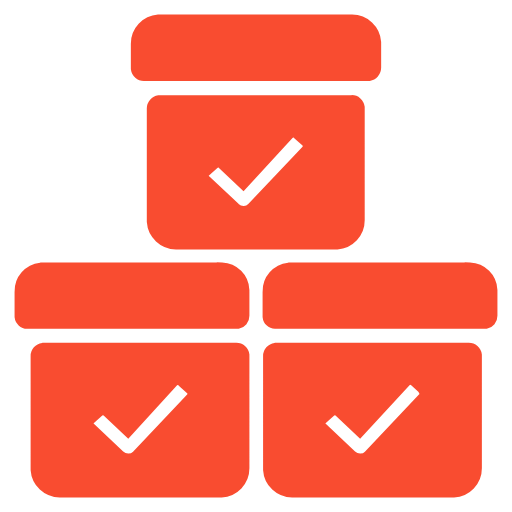
Retrieve Product Keys
Scans your system and quickly displays product keys for installed software, ensuring you can recover them effortlessly.
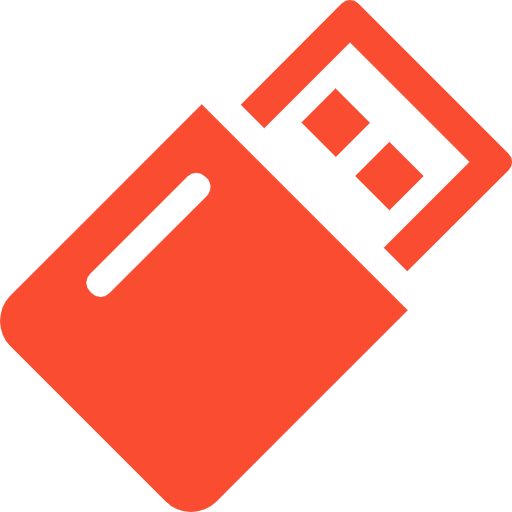
External Drives Support
Recover keys from non-bootable systems or external drives by selecting the appropriate source directory in the tool.

Remote Computer Access
Fetch product keys from remote computers on your network, making it a powerful tool for IT administrators.
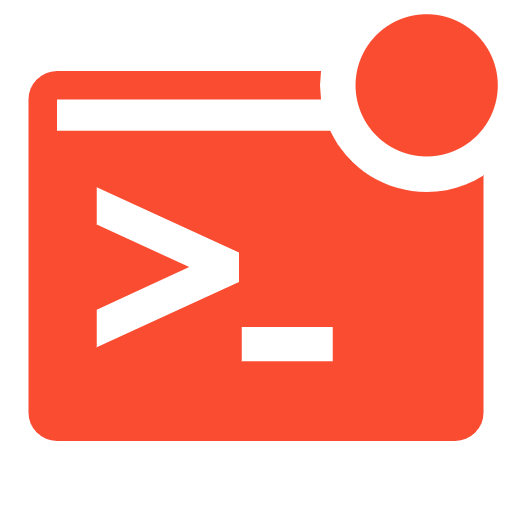
Command-Line Options
Automate tasks and generate key reports efficiently using ProduKey's advanced command-line capabilities.

Benefits of Using ProduKey
Ease of use
ProduKey has an intuitive and straightforward interface, making it accessible even for users with minimal technical knowledge.
Portability
As a lightweight and portable tool, ProduKey doesn’t require installation, allowing you to carry and use it on a USB drive.
Fast and Efficient
It retrieves product keys almost instantly, saving you time during reinstallation or troubleshooting tasks.
Free of Cost
ProduKey is entirely free, providing a cost-effective solution for both personal and professional use.
Versatile Use Cases
From recovering lost keys to managing licenses across multiple systems, ProduKey is a practical tool for individuals and IT professionals alike.
How to use Produkey?
Download ProduKey
Visit the website www.produkey.net and download the latest version of the software.
Run the Application
ProduKey is a portable application, so you can run the .exe file without installing it.
View and Save Keys
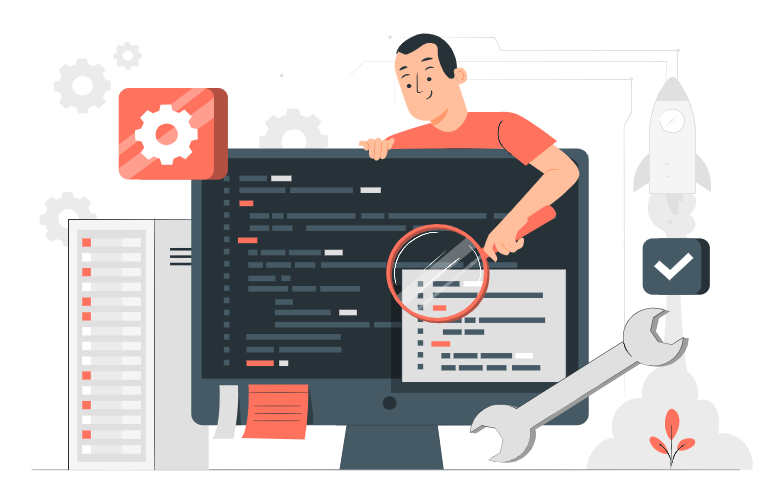
ProduKey will automatically scan your system and display a list of retrieved product keys. You can save this list to a file for future reference.
Scan External Drives
To recover keys from an external drive, navigate to the File > Select Source menu and choose the relevant option.
Frequently Asked Questions
What is ProduKey?
ProduKey is a free utility by NirSoft that retrieves product keys for installed software, such as Windows and Microsoft Office.
Is ProduKey free to use?
Yes, ProduKey is entirely free to download and use.
Which operating systems are supported by ProduKey?
ProduKey supports Windows operating systems, including Windows XP, Vista, 7, 8, 10, and 11.
What types of product keys can ProduKey recover?
ProduKey can retrieve product keys for Windows, Microsoft Office, and some third-party software.
Can ProduKey recover product keys for macOS or Linux?
No, ProduKey is explicitly designed for Windows-based systems.
Does ProduKey require installation?
No, ProduKey is a portable application and does not require installation.
Where can I download ProduKey safely?
You can download ProduKey safely from the official website: www.produkey.net
Does ProduKey work without administrative privileges?
ProduKey requires administrative privileges to access specific system files and retrieve product keys.
Can I use ProduKey on an external hard drive?
Yes, you can retrieve product keys from an external drive by selecting the appropriate source folder.
Does ProduKey require internet access?
No, ProduKey works offline and does not require an internet connection.
Can ProduKey recover keys for remote computers?
Yes, ProduKey can retrieve product keys from remote computers on the same network if you have administrative access.
Can I export the product keys retrieved by ProduKey?
Yes, ProduKey allows you to export the keys as a text file, CSV, or HTML report.
Does ProduKey work with non-bootable systems?
Yes, you can recover keys from a non-bootable system by pointing ProduKey to the system’s external drive.
What file formats does ProduKey support for saving the keys?
You can save keys in TXT, CSV, XML, or HTML formats.
Can ProduKey retrieve product keys for older software versions?
Yes, ProduKey supports older versions of Windows and Microsoft Office, provided the keys are stored locally.
Is ProduKey safe to use?
Yes, ProduKey is safe when downloaded from the official website.
Why does my antivirus flag ProduKey?
Some antivirus programs flag ProduKey because it retrieves sensitive information (product keys), which could be misused.
Does ProduKey send my product keys to external servers?
No, ProduKey works locally and does not send data to any servers.
How can I ensure my keys are secure after retrieval?
Save your keys in a secure location, and do not share them with unauthorized users.
Does ProduKey comply with software licensing agreements?
Using ProduKey on your own devices or with proper permission is generally acceptable, but always review the software’s licensing terms.
Why isn't ProduKey showing all product keys?
Some software might store keys in non-standard locations or encrypt them, which ProduKey may not access.
What should I do if ProduKey doesn't retrieve any keys?
Ensure that you run ProduKey with administrative privileges and verify the source path.
Can ProduKey recover keys for uninstalled programs?
No, ProduKey retrieves keys for software currently installed on the system.
What if I cannot access a remote computer with ProduKey?
Verify that you have administrative credentials and network permissions to access the remote computer.
Why is ProduKey not retrieving a valid key for my Office installation?
Some Office installations use a subscription model (e.g., Office 365) that does not store traditional product keys locally.
Does ProduKey support command-line operations?
Yes, ProduKey includes command-line options for advanced users to automate tasks or retrieve keys in bulk.
Can ProduKey be used in a corporate environment?
Yes, IT professionals often use ProduKey to manage product keys but ensure compliance with licensing agreements.
Can I customize ProduKey's output format?
Yes, you can customize the output format by selecting your preferred file type and columns to display.
Is ProduKey compatible with encrypted drives?
ProduKey may not be able to access keys stored on encrypted drives unless the drive is decrypted.
Does ProduKey work with virtual machines (VMs)?
Yes, ProduKey can retrieve product keys from virtual machines if the VM is running and accessible.
Schema
ProduKey - Recover Lost Windows & Office Product Keys

Download ProduKey to recover lost or forgotten product keys for Windows, Office, SQL Server, and more. Lightweight, portable, and easy to use. #ProduKey
Price: Free
Price Currency: $
Operating System: Windows, XP, Vista, 7, 8, 10, or 11.
Application Category: Software
4.59
